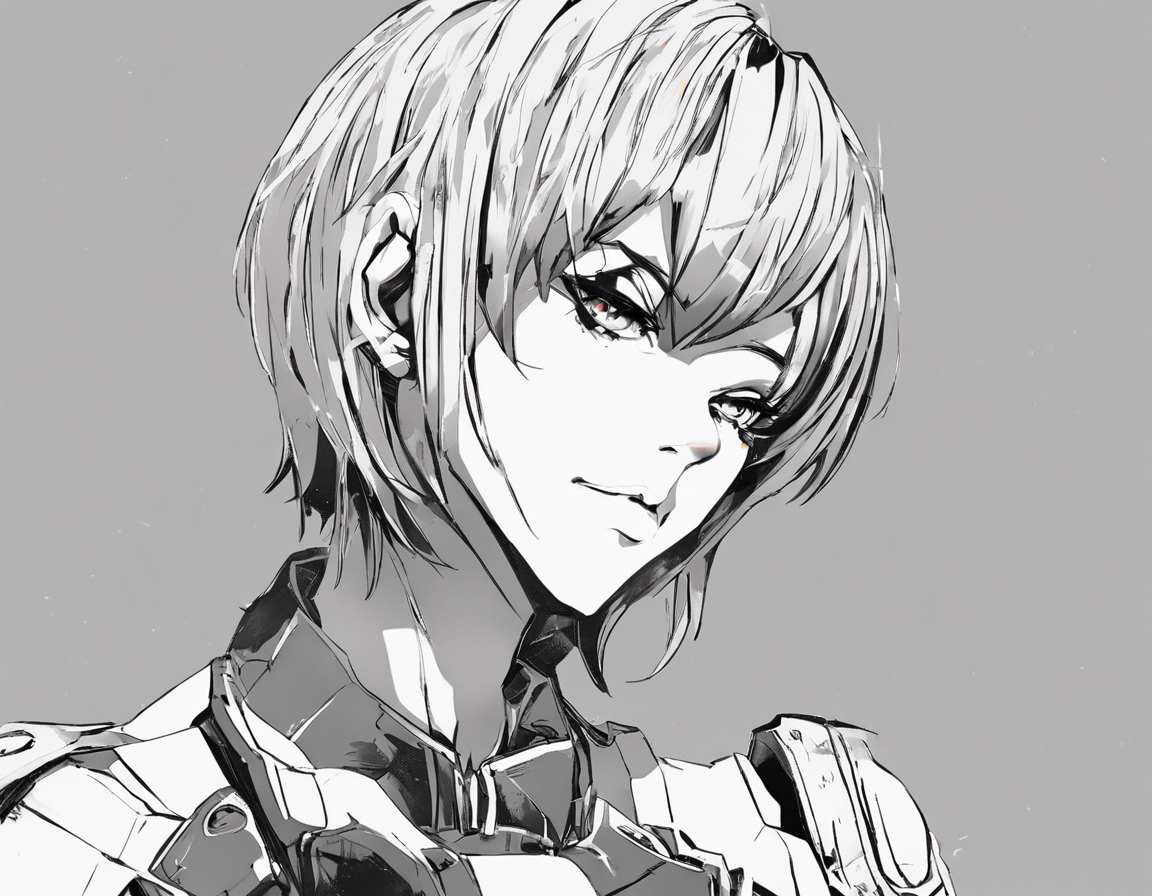Video editing has never been as popular as it is today, with the rise of platforms like TikTok and Instagram Reels. As more and more people dive into the world of content creation, apps like CapCut have gained immense popularity for their user-friendly interfaces and a wide range of features that allow users to create stunning videos effortlessly. One standout feature of CapCut that has caught the attention of users is templates.
Templates in CapCut are pre-designed video layouts that users can customize with their own content. They offer a quick and easy way to create professional-looking videos without the need for advanced editing skills. In this article, we will explore the latest CapCut template trends that are dominating the video editing scene and give you some tips on how to make the most of them for your own video projects.
Understanding CapCut Templates
Before diving into the latest trends, it’s essential to understand how CapCut templates work. When you open the app, you will find a wide variety of template options to choose from. These templates range from simple animations to more complex visual effects and transitions. Once you select a template, you can customize it by adding your own photos, videos, text, and music.
Latest CapCut Template Trends
1. Dynamic Text Effects
One of the hottest trends in CapCut templates right now is dynamic text effects. These templates feature eye-catching animations and transitions for text elements in your videos. From kinetic typography to glitch effects, dynamic text templates can make your text stand out and grab viewers’ attention.
2. Split-Screen Layouts
Split-screen layouts are another popular trend in CapCut templates. These templates allow you to display multiple videos or images on the screen simultaneously, creating a visually engaging viewing experience. Whether you want to compare different shots or tell a multi-faceted story, split-screen templates can help you achieve that effortlessly.
3. Duotone Filters
Duotone filters have been a favorite among creators for their bold and modern look. CapCut offers a range of duotone templates that allow you to apply dual-color gradients to your videos, giving them a unique and stylish appearance. Duotone filters can add a cohesive look to your video content and make your visuals pop.
4. Animated Stickers and Overlays
Adding animated stickers and overlays to videos has become increasingly popular, especially among younger audiences. CapCut templates featuring animated stickers and overlays can bring an extra layer of fun and creativity to your videos. Whether you want to add emojis, sparkles, or other animated elements, these templates can help you enhance your video content.
5. Cinematic Transitions
Smooth transitions can take your videos to the next level, creating a seamless viewing experience for your audience. CapCut offers a variety of cinematic transition templates that allow you to transition between scenes or shots with style and sophistication. Whether you prefer simple fades or more elaborate transition effects, these templates can help you achieve professional-looking results.
Tips for Using CapCut Templates Effectively
- Choose Templates That Align With Your Vision: Select templates that complement the mood and message of your video content.
- Customize Templates: Add your personal touch by customizing templates with your own colors, fonts, and branding elements.
- Experiment With Different Templates: Don’t be afraid to try out various templates to find the ones that work best for your style.
- Combine Templates: Mix and match different templates to create a unique and cohesive visual aesthetic for your videos.
- Stay on Top of Trends: Keep an eye on the latest template trends and incorporate them creatively into your video projects.
Frequently Asked Questions (FAQs)
1. Are CapCut templates free to use?
Yes, CapCut templates are available for free within the app, and users can access a wide range of templates without any additional cost.
2. Can I create my own templates in CapCut?
While CapCut does not offer the option to create custom templates from scratch, users can personalize existing templates to suit their needs.
3. Do CapCut templates work for all types of videos?
CapCut templates are versatile and can be used for various types of videos, including vlogs, tutorials, promotional content, and more.
4. Can I save my customized templates for future use?
Unfortunately, CapCut does not currently offer a feature to save custom templates for future use. Users will need to re-customize templates each time they use them.
5. Are there any limitations to using CapCut templates?
While CapCut templates offer a convenient way to create videos, users may find limitations in terms of customization options compared to more advanced video editing software.
In conclusion, CapCut templates are a fantastic tool for anyone looking to create engaging and visually stunning videos without the need for extensive editing skills. By staying updated on the latest CapCut template trends and applying the tips mentioned in this article, you can take your video content to the next level and stand out in the ever-growing world of digital storytelling.